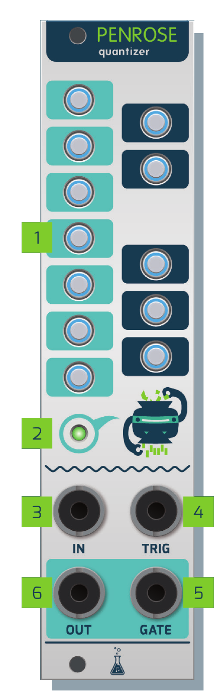Penrose Manual
Controls
-
Select the active notes.
Active notes light up green,
the currently played note red
-
Lights up when a gate signal is generated
-
Input
CV between 0V and 10V
-
Trigger input
If a cable is connected, the output voltage will only change if a trigger is received. Otherwise the output is updated continuously
-
Gate output
A 5V signal is generated whenever the output voltage changes.
-
Output
Quantized CV between 0V and 10V
Save selected notes
The module is equipped with an autosave feature. The selected notes are automatically saved to non volatile memory about 15 seconds after the last changes are made. This ensures that the module will always be in the same state after startup as it was before powering down your system.
Firmware update
The firmware can be updated by playing back a special audio file to the trigger in jack.
To update the firmware:
-
Connect an audio player to the trigger in jack
-
Hold down the upper left button while turning the power on
-
The LED will start to flash red
-
Start the playback of the firmware audio file
-
The LED will change to flash green while the firmware update is in progress
-
When the audio file has finished the quantizer will start with the new firmware.
-
A constant red LED indicates a read error. Probably your output volume is too low.
-
You can press the upper left button to try again.
-
Some audio players are not loud enough. In that case use an additional amplyfier/mixer between your player and the module.